Introduction: What Are Photo Prints and Why Do They Matter?
A photo print is a physical copy of a photograph that you can touch and display, much like the images you see on your computer or smartphone screen. When you look at a print, it’s like having your favorite memories right in front of you, whether it’s on a wall, in a frame on your desk, or in an album.
Photo prints matter because they allow you to enjoy and share your favorite pictures in a tangible, lasting way. The quality of a print—how sharp, clear, and vibrant it looks—depends on a few key factors:
Resolution
Resolution refers to the number of tiny dots (or pixels) in the photo per inch, also known as PPI (Pixels Per Inch). Each pixel is like a small piece of color; the more pixels there are, the sharper and clearer the image looks. A high-resolution photo print will have many tiny details that remain sharp and clear even when viewed up close. Lower-resolution prints are fine for larger pictures or viewed from a distance because people won’t notice the details as much.
By understanding these factors—viewing distance and resolution—you can create prints that look great from any distance. In this blog post, you’ll learn simple rules (formulas) that will help you choose the correct settings for printing photos to make them look perfect every time. Whether you’re printing pictures for your family album, wall art, or gifts, these rules will guide you to achieving the best print quality.
What Is Viewing Distance?
Viewing distance is how far away you are from the photo when you look at it. For example, the distance changes how much detail you can see with a poster or a small picture. The closer you are, the more detail you need. For instance, if you’re looking at a small photo in your hand, you might see every tiny detail clearly, but if it’s a giant billboard, you don’t need to see all those details because people will be looking far away.

- Definition : Viewing distance is how far away you stand from the photo.
- Example: You stand close to your phone screen but far from a giant billboard.
- Why it matters : The closer you are, the sharper the print needs to be.
Formula for Viewing Distance : Viewing Distance (mm) = Diagonal size of the print (mm) × 1.5
Formula for Viewing Distance : Viewing Distance (inches) = Diagonal size of the print (inches) × 1.5
- Explanation : Multiply the diagonal size of the photo by 1.5 to estimate how far people will stand.
- Example:
If your print is 500 mm diagonally,
500×1.5 = 750 mm - A rule says that you should look at an image 1,5 to 2 times the diagonal of the image.
If you don’t know the diagonal of your photo, it’s easy to calculate. You have to use the Pythagorean theorem. Here is the formula for that:
c2 = a2 + b2
diagonal = √width2 + hight2
If your image is 1920 x 1080 px, the formula is:
√19202 + 10802 = 2202
Your image is 2202 pixels in diagonal.
Understanding viewing distance is crucial because it influences how sharp the photo needs to be. For example, if a picture is displayed on a wall and people will view it from across the room, you don’t need as much detail. However, if the photo is framed on a small desk or viewed closely in a small room, it requires a higher resolution to remain sharp and detailed.
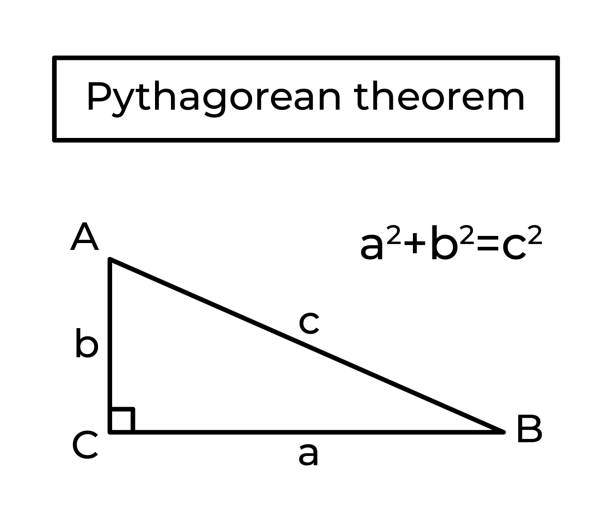
How Resolution Works for Prints
- Definition : Resolution is how much detail is in a photo. We measure this in PPI (Pixels Per Inch) . Since we’re using mm , we’ll use a conversion:
1 inch = 25.4 mm .- This means PPI = Pixels Per 25.4 mm .
- Why it matters :
- Higher PPI = Sharper image.
- Lower PPI = Blurry image.
Resolution Needed at Different Viewing Distances
Here’s a table to help readers understand resolution in PPI and viewing distances:
| Viewing Distance (mm) | Recommended Resolution (PPI) |
|---|---|
| Less than 300 mm | 300 PPI |
| 600–900 mm | 150–200 PPI |
| 1800–3000 mm | 100 PPI |
| More than 3000 mm | 50 PPI |
| Viewing Distance (inch) | Recommended Resolution (PPI) |
|---|---|
| Less than 12 inches | 300 PPI |
| 23 – 35 inches | 150–200 PPI |
| 71 – 118 inches | 100 PPI |
| More than 118 inches | 50 PPI |
- Explanation :
- If you’re looking at a print close-up (e.g., a small photo), you need very high detail (300 PPI).
- The detail can be much lower if looking at a far-away poster.
How to Calculate Resolution for a Print
Formula in mm : Resolution (pixels) = (Print Width (mm) × PPI) / 25.4
- Explanation :
To determine how many pixels you need across the print width, multiply the print size in mm by the PPI (sharpness) and divide by 25.4 to convert to inches. - Example :
- Print size: 1000 mm wide
- Viewing Distance: 900 mm → Use 150 PPI .
- Resolution = (Print Size × PPI) / 25.4
- Calculation: (1000 × 150) / 25.4
- Answer : The photo needs to be 5905 pixels wide .
Formula in inch : Resolution (pixels) = (Print Width (inch) × PPI)
Print Size: 39.37 inches wide (1000 mm converted to inches)
Viewing Distance: 35.43 inches (900 mm converted to inches) → Use 150 PPI
Resolution Calculation: 39.37 x 150
Calculation: 5,905 pixels wide
DPI (Dots Per Inch) :
- Definition : DPI refers to the number of dots (ink dots or toner dots) a printer can place in a single inch of paper. It’s about the quality and detail of the printed image.
- Usage : When you print an image, the printer uses dots to create that image. The higher the DPI, the more dots are used within one inch, which means more detail and a sharper print.
- Example :
- A printer with a DPI of 300 can place 300 dots of ink within one inch of paper. This means it can print a more detailed image compared to a printer with a lower DPI.
- High DPI is ideal for images that need a lot of detail, such as photos, while lower DPI is used for text and simple graphics.
- Key Point : DPI is about the printer’s ability to produce dots to build up the image on paper.
PPI (Pixels Per Inch) :
- Definition : PPI refers to the number of pixels (the tiny squares of color that make up a digital image) within one inch of a digital image on a screen.
- Usage : It’s used to describe the resolution of an image on a screen or its potential for print. PPI is a measure of how dense the pixels are in an image. The higher the PPI, the sharper and clearer the image appears.
- Example :
- A digital image that is 3000 pixels wide and 10 inches across has a PPI of 300. This means there are 300 pixels per inch across the image.
- If you print this image at 300 DPI, it must be 10 inches wide to maintain the 300 PPI resolution.
- Key Point : PPI is about the density of pixels in an image; it measures how detailed the image is.
Key Differences :
- Purpose :
- DPI is about the printer’s capability to place dots for printing.
- PPI is about the pixel density in a digital image on a screen or before printing.
- Measurement :
- DPI refers to the number of ink dots per inch on paper.
- PPI refers to the number of pixels per inch in a digital image.
- Relationship :
- When you prepare an image for print, its PPI must match the DPI setting of your printer to ensure the best quality. For example, an image with 300 PPI is suitable for a printer set to 300 DPI.
- The conversion from PPI to DPI involves scaling the image up or down. If you have a digital image with 300 PPI and want to print it at 300 DPI, you would simply print it at 10 inches wide to keep the image quality high.
Understanding the Connection :
- Think of DPI as how finely a printer can print.
- Think of PPI as how finely an image is stored in a digital file.
- For good print quality, an image’s PPI should match the DPI of the printer. For example, if you’re printing on a printer that supports 300 DPI, you’ll want an image that’s at least 300 PPI.
This should clarify the difference and help you understand how they work together to produce high-quality prints
Key Tips for Printing Perfect Photos
- Choose a higher resolution for smaller prints.
- Use the table above to pick the correct PPI.
- Measure the viewing distance to decide how sharp the print needs to be.
Conclusion
- Summarize the main points: Viewing distance + resolution = perfect prints.
- Encourage readers to try the formulas for their prints.
- Check out my other site for more information.


Responses